Selling On Social Media
Business Advice
Selling On Social Media
So you’ve decided to start your own online business, now it’s time to choose your selling platform. Traditionally setting up an e-commerce website is the standard way of running an online store. However, if you want to keep it simple and don’t want to deal with the hassle of building your own website then there are other options available such as Facebook as well as a whole host of other social media platforms.
Having a Facebook business page allows your small business to dip into a huge pool of potential customers in a familiar way– through one of the most influential social media platforms in the world. I use Facebook daily as it’s a great tool for marketing your products. From ads to video content, Facebooks options are limitless!
First up is creating your account, see below to learn how you can set up your page!
To create a Facebook business page, you must also have a personal profile:
- Create a page – select the type based on what your business does
- Fill in the additional details – input your business address, contact information and the category which suits your business.
- Click ‘get started’ – read the terms
- Choose the right profile and cover photo – profile picture should be your logo or something that’s associated with your brand (like your candles)
- Discover your page – be guided around your new page
- Complete the short description – add a few sentences about your business
- Create a username – type an address for your page; like a URL
- Update the ‘about’ section – include essential information for customers
Facebook Store
You could set up a store on Facebook. You heard right, social media is not only for promoting your store and products! Facebook has the option to add a ‘shop section’ where you can list all your products where people can purchase them directly through the platform. Facebook has clear instructions that walk you through every step, including how to connect payment providers.
The difference between Facebook Shop and Facebook Market Place
Facebook Shop is a section included within your Facebook Business page where customers can browse your catalogue and purchase products. Facebook Marketplace is meant for individuals as a virtual tag sale to sell used items. With Facebook Marketplace, you have to upload each item for sale individually.
With Facebook Shop, you can connect with an e-commerce platform that makes it easier to sell multiples of the same item and integrate with your other sales channels. You can also run ads to have your products from your Facebook Shop appear within the Facebook Marketplace.
Why choose Facebook?
Facebook is one of the best places to advertise your products because of its range of easily available features. First and foremost it’s free and easy to set up and you can invite all of the people you know to get your business started. Facebook allows you to do everything from posting images and videos to setting up an online shop right up to paid advertising if you have a budget for this! There are so many tools you can access through Facebook, it’s just a case of learning how to use them! There are a whole host of courses that you can do online to improve your skills even more!
The other most influential social media platform is Instagram with over 500 million active users a day, Instagram is definitely another channel you should utilise for your business! I use Instagram for a whole host of reasons, from interactive stories to IGTV, there is so much marketing potential for your business within this app!
Why choose Instagram?
Instagram is one of the best places to advertise your products because of its range of features that are easily available. First and foremost it’s free and easy to set up and you can follow all of the people you know to get your business started. Instagram allows you to do everything from posting images and videos to setting up an online shop right up to paid advertising, if you have a budget for this! There are so many tools you can access through Instagram, it’s just a case of learning how to use them! There are a whole host of courses that you can do online to improve your skills even more!
Setting up your Instagram shop
To set up your Instagram shop you need to make sure you have the latest version of the Instagram app and have converted your account to a business profile. Next, make sure your Instagram and Facebook page are linked. Once you have completed these steps, Instagram will automatically review your account for approval. Approval might take a few days, but be patient—you’ll get a notification when you’re officially approved.
Follow the below steps to set up your Instagram Business page:
- Create an account- Sign up with your email address or phone number, and then enter a username. You can log in with your Facebook account details however I suggest NOT doing this as it will create an account based on your personal Facebook page. Since this is for your business, you should use your business email address.
- Create a username and password- If you’re setting up Instagram for your business, the username should be the business name, or as close as you can get it.
- Picking the right profile photo- profile picture should be your logo or something that’s associated with your brand (like your candles) if you don’t have a logo. No selfies please!
- Complete your profile- Fill out bio and contact information fields. This is the only place on Instagram that allows you to use a clickable URL so you can add a link to your eBay/Esty shop or website if you have one.
- Instagram for Business- Click “Try Instagram for Business Tools” and follow the instructions to complete your profile and take advantage of the tools offered.
- Link your account to Facebook- Instagram will ask you to link your business Facebook page or create one. Why? Facebook acquired Instagram a few years ago so the platforms are more integrated than ever! (to get the most out of Instagram business I highly recommend you do this).
And that’s it, you’re ready to start sharing your work on social media!
“When it comes to setting up your own business, there are a lot of factors to consider. Most importantly is managing your money.”
Contact